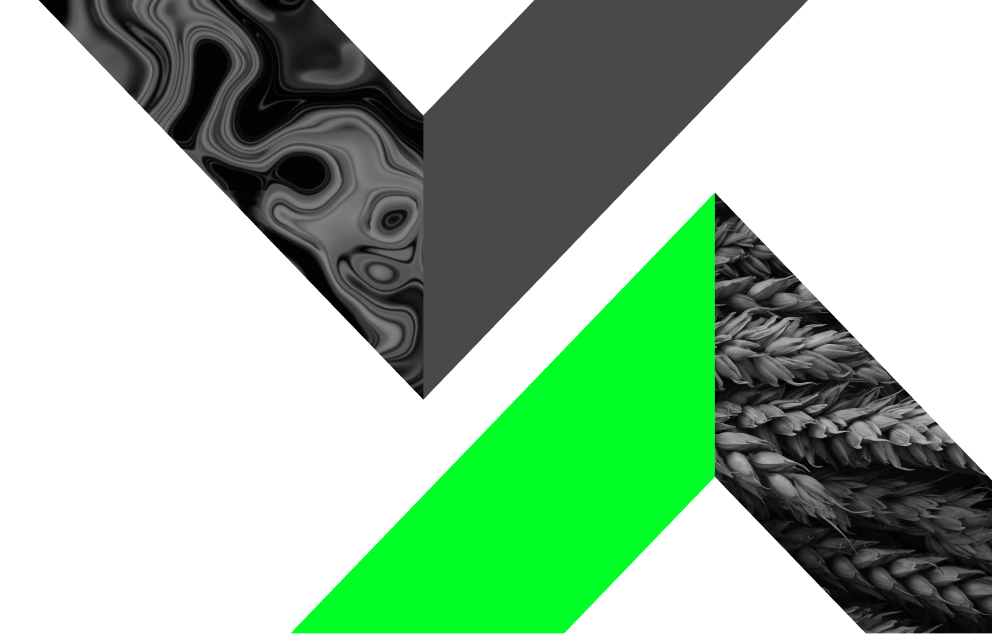What are Stop Out and Margin Call?
- Home
- Help & Support
- What is stop out and margin call?
Two critical concepts that every trader must be familiar with are Stop Out and Margin Call. This article aims to demystify these terms and explain their significance in your trading activities.
What is Magin Call?
Margin call is a notification that lets you know that you need to deposit more money in your trading account, or close losing positions, in order to free up more margin. It’s denoted as a fixed percentage determined by your broker and can be seen in the Account Specifications of your trading account.
When the market moves against your open positions, your margin level falls. Once the margin falls to the margin call percentage, you should expect to get a Margin Call warning in your terminal. Basically, the margin call warns traders that the stop-out level is approaching.
For example: Let's say your balance is $5,000, but you've taken $3,800 in losses, and you've used $2,000 of your margin. Your margin level will be:
Margin level = ($5,000 - $3,800) / 2,000 x 100 = 60%
On an Alpari Standard account, the margin call is set at 50% and in the example above your your current margin level is 60%. In that scenario, you'll receive a margin call if your margin level drops another 10%. At that point, you'll need to respond to the margin call by either depositing more funds to your trading account or closing positions to free up more margin.
When you use leverage, you’re trading with more capital than you initially deposited. Margin is the amount of money you need in your trading account to keep your positions open and cover any losses.
What’s the difference between Margin Level and Margin Call Level?
The margin level is calculated as a ratio of your equity to the margin you’re using for open positions. It's calculated using the following formula.
Margin level = (equity/used margin) x 100
The margin level call is the agreed minimum amount to which the margin level can fall before it triggers a margin call. As a general rule, anything above 100% is considered a healthy margin level.
Why is a margin call a bad thing?
If your account triggers a margin call, you're highly likely to lose money. That’s because your positions will be closed whether they’re showing a gain or a loss at the time. Receiving a margin call in the first place means most of them are negative. Here are a few tips to keep your forex trading account healthy:
- Keep your trading leverage to a minimum. We recommend 10:1 leverage or less.
- Manage your risk carefully by setting stop losses on your forex trades.
- Keep a healthy amount of free margin on the account. Use no more than 1% of your account equity for any single trade, and no more than 5% on all trades at any given time.
- Trade smaller sizes. Think of each trade as one of many you'll make.
What is a stop-out?
Stop out is the point at which the broker starts closing the least-profitable open positions, in order to free up more margin. Every broker sets their own stop-out level, and at Alpari you can see exactly at what point the stop-out would be triggered for each account in the Trading Accounts Overview section of the website.
Please note that while hedged positions do not require margin, they can face Stop Out if account equity falls below zero. This can result from rollover costs, fluctuations in exchange rates, or increases in spreads.
In a hedged position, sell trades are closed by the ASK price, and the buy trades are closed by the BID price. Normally, the loss of one position will be offset by the gain of another.
However, when spreads increase, all positions can create losses and can cause a Stop Out as the equity in the account will decrease. In such cases, the Stop Out will firstly occur on the positions that carry the biggest loss but once these positions are closed, they can unbalance the hedge which can cause all remaining positions to be also stopped out.