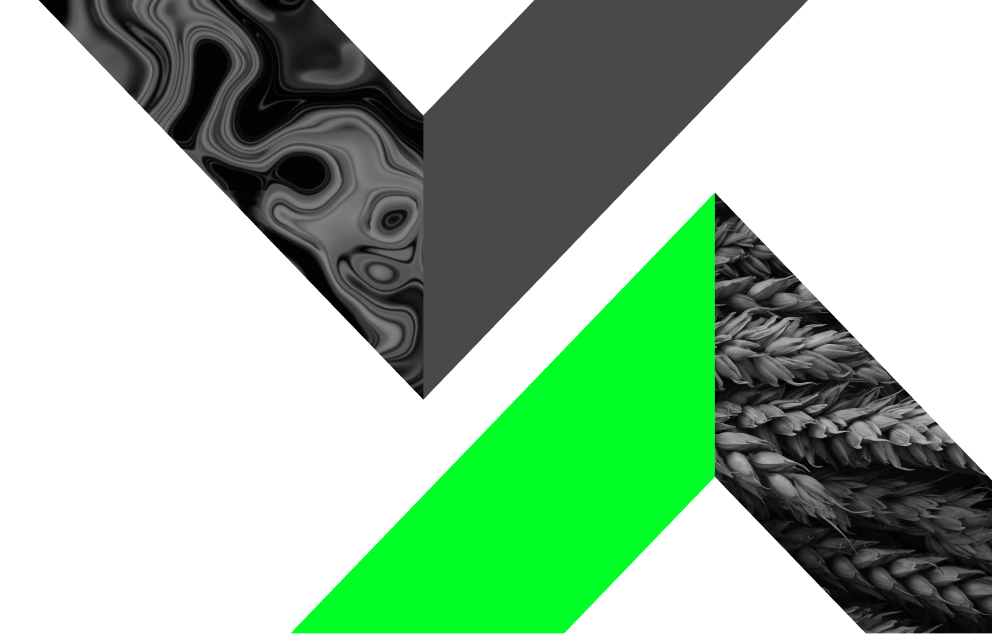What kind of leverage do you offer?
- Home
- Help & Support
- How to change account leverage?
*
Trading is risky. Your capital is at risk.
You can set a specific leverage for each of your trading accounts, as long as there are no open positions on the account.
To update your leverage, follow these steps:
- Log in to your Alpari account.
- Go to Profile > Accounts.
- Choose the account you want to update.
- Click on Account Leverage.
- Select your preferred leverage and click Update account leverage.
Note: Leverage can only be changed if there are no open positions on the selected trading account.