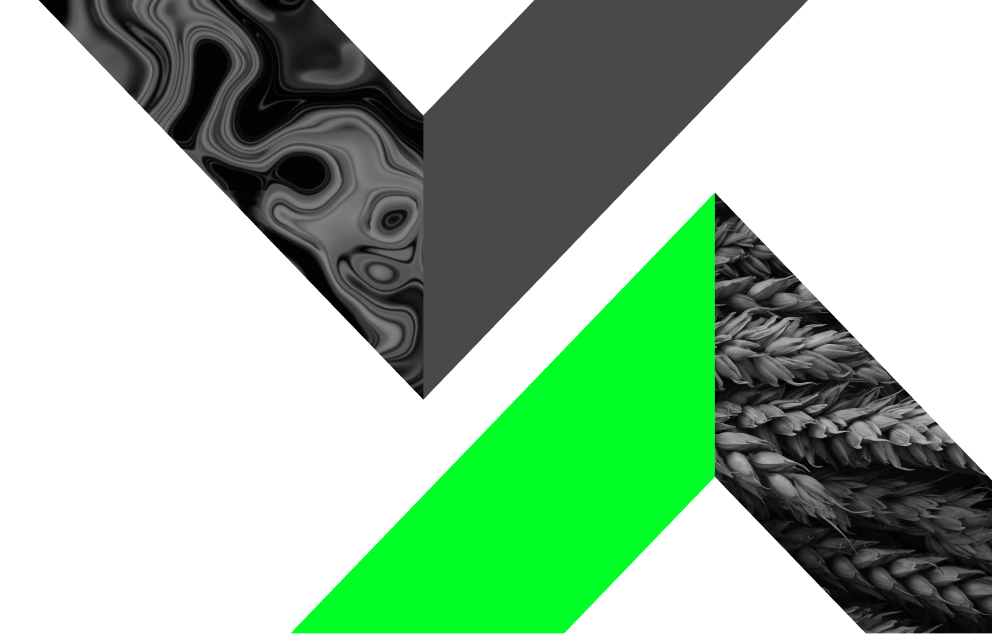How to close a trading account?
- Home
- Help & Support
- How to close a trading account?
*
Trading is risky. Your capital is at risk.
Closing a trading account involves different steps depending on whether it's a live or demo account.
Close Live Trading account
You can deactivate your trading account by
- Log in to your Alpari account
- Navigate to "Profile" in the top menu bar > ‘Accounts’ section
- Select the trading account you want to deactivate and scroll down to select ‘Deactivate trading account'
Please note that the deactivated account cannot be restored.
You can deactivate the trading account only if there are
- no open positions
- no funds. Withdraw or transfer funds before starting the deactivation process.
Close a Practice Trading Account
Please note that you cannot deactivate a practice trading account manually. However, if you do not log in to it for 14 days, it will be automatically deleted. Once deleted, the practice account cannot be restored.